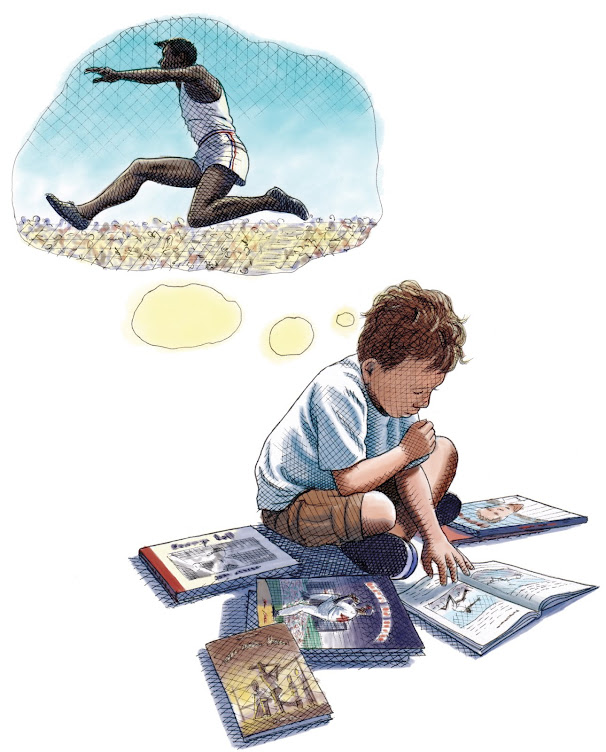How do I sign up for a Summer Reading Club?
- There are 2
ways to sign up for the Summer Reading Clubs. You can come to the
library to sign up or you can sign up online by visiting the Summer Reading Club website.
- Select your Reading Club from the the links underneath the picture. (Kids Read for kids ages 3 to Grade 6 or Teen Reads for Gr. 7 & up).
- Click on the Sign Me Up button. Create a User Name and Password for yourself and then enter your name and other information.
- You'll
receive a confirmation message telling you that you are registered for
the program and reminded of the User Name and Password you have chosen.
Keep these in a safe place, you'll need them when you want to log onto your Summer reading Home Home Page.
What if the User Name I selected has already been taken?
- Click OK then
try using another User Name. Adding a number at the end of your
preferred User Name might help or selecting a combination of two User
Names you like might help.
An error message told me that my name already exists. What should I do?
- There may be
another person in the program with the same name. If you have not
signed up for the Summer Reading Club before (online or at the library)
confirm that your information is correct and press OK. If you think
that you may have already signed up for the Summer Reading Club press
cancel and contact the library to reset your User Name and Password.
I forgot my User Name or Password
- Contact the library and we'll retrieve your information for you.
I want to change my Password, what should I do?
- Log onto your Summer Reading Club Home Page with your current password.
- Click on the Your Info button.
- Click on Change Password to set a new password.
- Click the Save button to get back to the main screen.
I would like to keep track of the minutes I read this summer online, how do I do that?
- Log onto your Summer Reading Club Home Page.
- Click on Add/View Log.
- Enter the number of minutes you have read.
- Click Save to save your minutes.
- Click Back to go back to the main menu.
How do I submit a review?
- Log onto your Summer Reading Club Home Page.
- Under the Review Section of the page click on Submit a Review.
- Record the Title and Author of the book and then tell what you thought about the book.You can even rate it, 1 to 5 stars!
- Click on Save to submit the review.
I submitted a review, but I don't see it. What happened to it?
- All reviews
are read by the library staff and approved before they are published.
If you don't see your review it just means that it hasn't been reviewed
yet.
If you have any other questions or problems call the library at 924-2637.